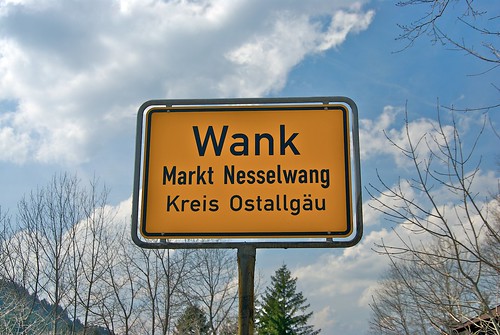So, it has been about six months since Flickr loved me so much that I had to leave for Ipernity. For the most part, it is a good alternative. It has many of the same features as Flickr, and one can post documents other than photos (though I primarily use it for photos, and will comment based on that), but there are some long-standing issues that I have that would make it so much better. I have brought most of these to the attention of Ipernity or the appropriate 3rd party developer, and hopefully someday they'll get fixed.
First, the good stuff:
* Works quite well as a photo sharing site. Great metadata support, commenting (and nested comments), search-ability, licensing options,
* No annoying animated gifs to invite your photos to groups.
* Well tuned in to the world outside the USA from the start.
The bad:
* No automatic geotagging on upload. If I have GPS EXIF metadata in my photos, they are not automatically placed on the map. I have asked about this, and was told it doesn't make sense to have automatic geotagging because it just adds too many points. Uh, why support it at all if you don't want us to have multiple points on the map??? This is my #1 gripe. Either support it or don't, don't wrap a lame excuse around a half-baked implementation!
* Ipernity supports additional metadata about your geo points. Click the little dot on the map, and you get more info in addition to the photo. It is cool, except that for some reason whenever I upload an image, and geotag it by hand, for some reason the location name and country are automatically filled in as France (yes, both of them) no matter where the photo was taken (or where it was slapped down on the map). This is such a simple thing! Use the IPTC location information already provided in the photo for this stuff. If it isn't there, just leave it blank! Or, if they want to get fancy, they could grab the location from the map and query the GeoNames database. It's free and creative commons licensed.
Update 21.12.2007: I uploaded some pictures with GPS metadata this morning, and after manually geotagging them, the location metadata showed up correctly - no longer is everything located in France! However, I have noticed that on the few older pictures I checked, which were right in the middle of Stuttgart, the location metadata says they are in Ghana, not Germany. Hmm...
* There is no batch editor for the location information I mention above. And one must be zoomed in quite close, and only in the geotagging part of the doc manager, before the option to edit it becomes available. Makes editing a lot of information a chore, so a lot of the time I don't even bother. Why not let me change it from the doc's "home" page"?
Update 21.12.2007:One can now edit location properties while zoomed out all the way (assuming the selected dot has only one location in it). A good start. Hopefully they'll address the other issues as well.
* Stop nagging me about not using Firefox in the DocManager. I know Firefox is great, but I chose to use OmniWeb instead. Along the same lines, when I am looking at geotagged photos, why do you insist on saying "the mini-map cannot be displayed in this browser", which is 100% false. When I change my browser identification to Firefox, it displays just fine. I know you are a small team and can't try it on everything out there, but why not give it a try? Most browsers out there are not that broken.
* This isn't Ipernity's fault, but there are no (that I know of) fun sites like Big Huge Labs' "Fd's Flickr Toys" for Ipernity.
* Again, not a fault of Ipernity, but the variety of upload tools is lacking. I really, really, like Connected Flow's "Flickr Export for Aperture" a plugin for Aperture that really makes it easy to upload photos from within my preferred photo management and editing software. Picturesync from uVerse is a decent stopgap measure, but it is an extra, clunky step along the way. And the interface, IMHO, is quite horrible. Maybe I just need to write the Aperture to Ipernity export plugin myself...
Labels: flickr, geotagging, ipernity, observations, photography